HTML/CSS Hack to Hide Your Friends Section
If you are not a friend-sponge, remove your friend section. Here's all the html code you need to kill that section.
1. Log into MySpace
2. Click the Home link
3. Click the Edit Profile Link
4. Paste this code into the About Me Section:
1. Log into MySpace
2. Click the Home link
3. Click the Edit Profile Link
4. Paste this code into the About Me Section:
<style type="text/css">
td.text td.text table table table, td.text td.text table .orangetext15, td.text td.text .redlink, td.text td.text span.btext {display:none;}
td.text td.text table td, td.text td.text table {height:0;padding:0;border:0;}
td.text td.text table {background-color:transparent}
</style>
5. Click the Save All Changes button at the bottom
To view, click Home link and then click View My Profile.
Source: http://www.tech-recipes.com


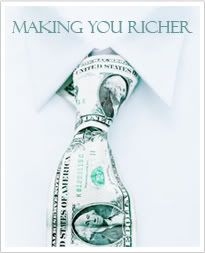
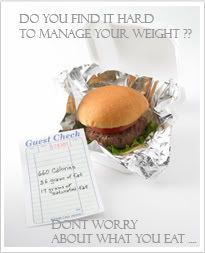














0 Comments:
Post a Comment
<< Home