Protect your Myspace from spam


Now MySpace.com has sued self-proclaimed spam king Scott Richter for allegedly using compromised user accounts to send millions unsolicited ads touting ringtones, polo shirts among other things. So how to protect your Myspace?
Here you can protect :-
- Do you get complaints from your friends about spam bulletins that were sent in your name? Bad sign!
- Check your “Sent” mail. Are there messages there that you did not send? Bad sign!
- Do you see friends on your list that you did not add yourself? Bad sign!
- Change your password: go to your “Account settings” and click “Change Password” (this reverses the effect of #2)
- Clean out your profile: go to your “Edit Profile” page and clean out the “About Me”, “I’d like to meet”, “Interests”, … text boxes. (this reverses the effect of #3)
- Don’t click on links in bulletins. Better still, don’t read your bulletins at all.
- If you unexpectedly get a MySpace login screen, make sure the URL starts with
http://login.myspace.com. - So if you use Myspace, use your head. Don’t download or install software from untrusted sources, even those apparently recommended by your friends (Washington Post)
- Only become ‘friends’ with people you know or artists you know. This blonde chick from Houston with 5000 friends is dying to become your buddy? Chances are, “she” might actually look more like Onslow. If that is actually your type, forget I said that.
- Go easy on the profile pimping. If you just take whatever HTML you get from some site and paste it in your profile, that’s like taking a drink from a stranger. Next thing you know you’re screwed.
technorati tags: Myspace Safety Social Networking Spam Spyware


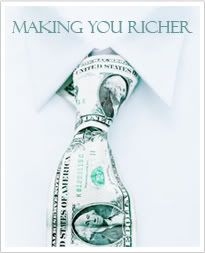
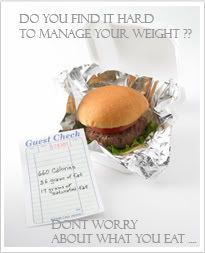














0 Comments:
Post a Comment
<< Home