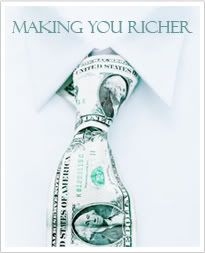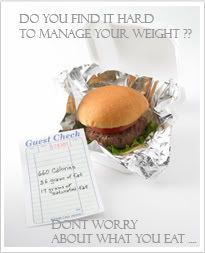How Can I Get Cool MySpace Layouts?
By Susan Cox
Have you ever been on a friend’s MySpace.com profile page where there are all kinds of cool pictures, images, graphics and colors? Did such a page inspire you to make your personal profile page something that’s not so drab and generic? Have you ever thought about the process that it must take in order to get some of these really intense and detailed profiles up and running? Do you think that the owners of these pages have way too much time on their hands? The necessary course of action is nothing more than a little bit of thought and a few clicks of the mouse.
Long gone are the days of needing a master’s degree in computer science for adding a bit of individuality to a personal page on a website like MySpace.com. Well, that’s not exactly true. Let’s just say that you don’t have to have a master’s degree, but someone else probably has had an education in computers. There are many legitimate websites and companies that have created the complicated computer language for you add some spice to your space. All you need to do once you’ve decided on a layout is click, copy and paste!
It works like this: Each layout that you find will have a code attached to it. The code will be pretty detailed and long as it is written in a computer language. The website in which you obtain your design will give you specific directions on how to attain the correct code, but is usually nothing more than a “Layout Code” link. You’ll need to copy (CTR+C) and paste (CTR+V) the code into the “About Me” section of your MySpace profile page, after you’ve logged in, of course.
So, what sort of layout are you looking for? The possibilities are seemingly endless. Solid colors, funky patterns and fantasy-ish designs are just a few of the available layouts for you to add to your profile page on MySpace.com. Classic and contemporary movies make for some great layouts, and quite a bit of conversation, too. Your favorite female celebrity or hottest guy in the movies as a background or layout will add a smile to your face whenever you log on.
As you get more familiar with the process, you may want to add an extra-personal touch, like maybe a daily joke, look-a-like avatar, or glitter graphic that twinkles before your eyes. Each of these details has a code similar to the background and is just as easy to add to your MySpace.com profile page.
Did I mention that you could easily gain access all of this for free? You just need to know where to look for it.
Susan Cox recommends MyWackoSpace if you need MySpace layouts.
Article Source: http://EzineArticles.com
Technorati:MySpace Layouts
Have you ever been on a friend’s MySpace.com profile page where there are all kinds of cool pictures, images, graphics and colors? Did such a page inspire you to make your personal profile page something that’s not so drab and generic? Have you ever thought about the process that it must take in order to get some of these really intense and detailed profiles up and running? Do you think that the owners of these pages have way too much time on their hands? The necessary course of action is nothing more than a little bit of thought and a few clicks of the mouse.
Long gone are the days of needing a master’s degree in computer science for adding a bit of individuality to a personal page on a website like MySpace.com. Well, that’s not exactly true. Let’s just say that you don’t have to have a master’s degree, but someone else probably has had an education in computers. There are many legitimate websites and companies that have created the complicated computer language for you add some spice to your space. All you need to do once you’ve decided on a layout is click, copy and paste!
It works like this: Each layout that you find will have a code attached to it. The code will be pretty detailed and long as it is written in a computer language. The website in which you obtain your design will give you specific directions on how to attain the correct code, but is usually nothing more than a “Layout Code” link. You’ll need to copy (CTR+C) and paste (CTR+V) the code into the “About Me” section of your MySpace profile page, after you’ve logged in, of course.
So, what sort of layout are you looking for? The possibilities are seemingly endless. Solid colors, funky patterns and fantasy-ish designs are just a few of the available layouts for you to add to your profile page on MySpace.com. Classic and contemporary movies make for some great layouts, and quite a bit of conversation, too. Your favorite female celebrity or hottest guy in the movies as a background or layout will add a smile to your face whenever you log on.
As you get more familiar with the process, you may want to add an extra-personal touch, like maybe a daily joke, look-a-like avatar, or glitter graphic that twinkles before your eyes. Each of these details has a code similar to the background and is just as easy to add to your MySpace.com profile page.
Did I mention that you could easily gain access all of this for free? You just need to know where to look for it.
Susan Cox recommends MyWackoSpace if you need MySpace layouts.
Article Source: http://EzineArticles.com
Technorati:MySpace Layouts