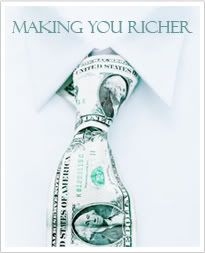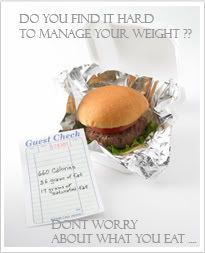How to Delete or Remove a Friend
Friends come and go. Just because you added somebody as a friend on your myspace account does not mean they have to be there forever. Here is how to clean out those skeletons from your myspace closet. I'll show you by removing the infamous Tom.
Initially when I joined my space, I wanted attention. I added friends left and right. I added people I didn't know and didn't want to know. I just wanted to "power-up" my friends list.No more! I am tired of all of these freaks on my friends list.
Here is how to delete a "friend" from your myspace account. I'll delete Tom from my myspace testing account for this example...
1. Log into your myspace account
2. Click the Edit Friends link under My Friend Space
3. Click the box beside the friend you wish you remove.
4. Hit the Delete Selected button
5. Your friend is gone forever!
Please note that you can also delete ALL your friends by clicking the Select/Deselect All box and then hitting the Delete Selected button
Source:http://www.tech-recipes.com